How do I Register?
Registering for a meeting or webinar is easy. If you are not a member then you can simply hit the registration link on the website page for that event. If you are a member, you can also register this way, or you can register inside the InfoHub.
Non-Member Event Registration
When a non-member registers for an event, they will arrive at this screen:
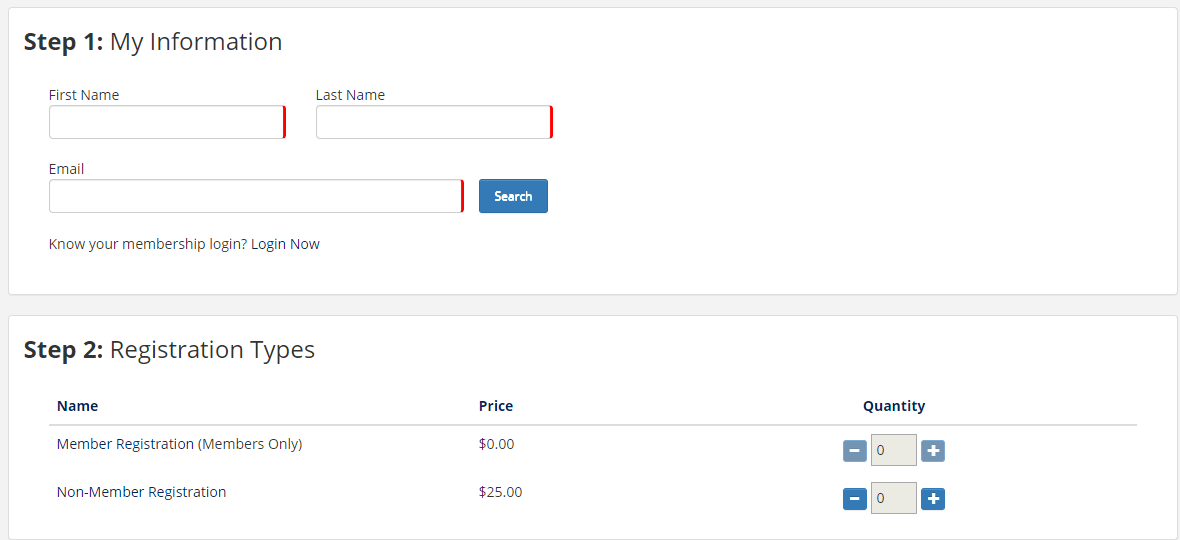
Step 1: Enter your first and last name along with your email address. This will allow the system to determine if you have an existing membership or account in our system. If you do not you will get a message saying No Contact Match Found.
Step 2: Proceed to select your registration type. You will be able to see but not select the member-only option.
Step 3: Once you have selected your registration type, scroll down to enter your information:
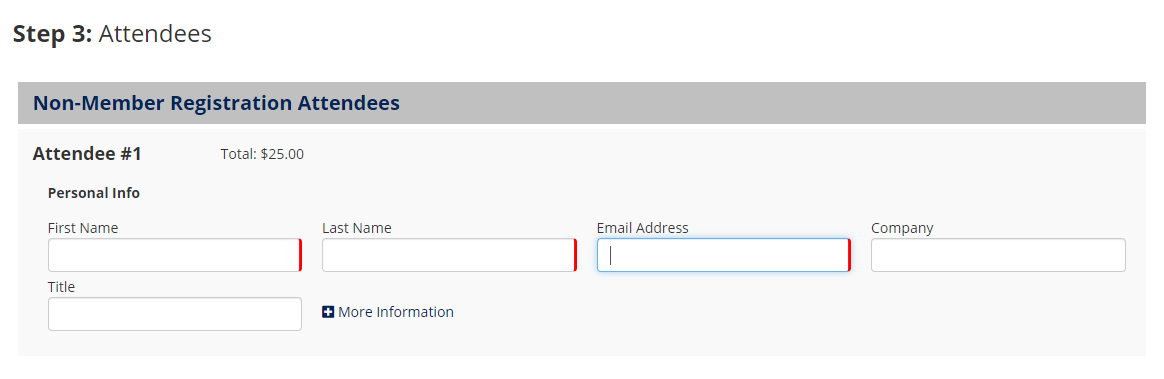
Step 4: Proceed to enter your payment information.
Member Event Registration
Step 1: Click on the About My Membership link at the top of the ASIS&T website:
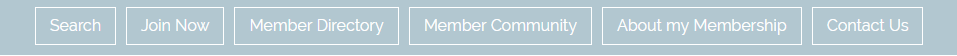
Step 2: On the InfoHub landing page, you will see upcoming events listed on the right side of the page.
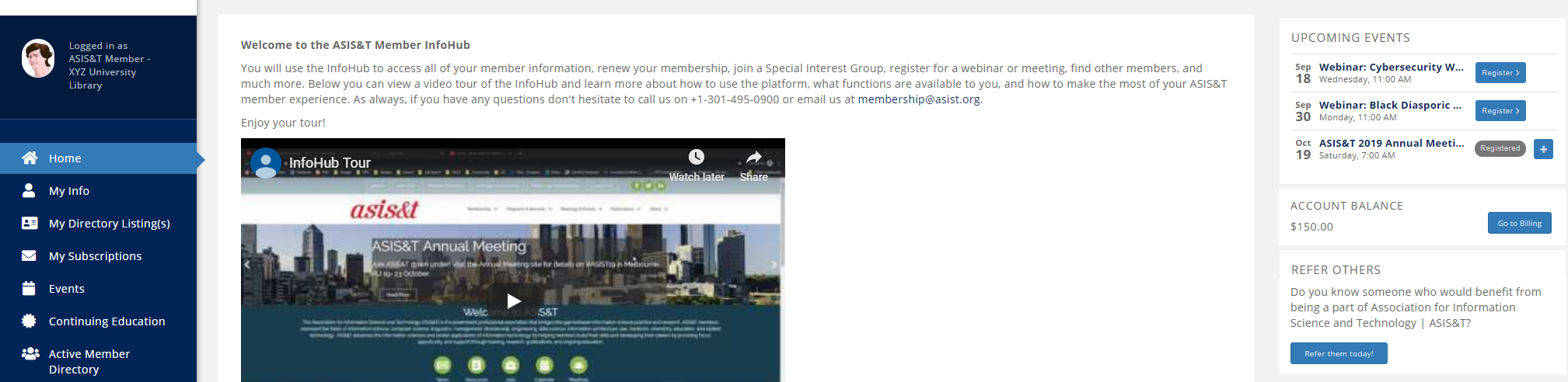
Step 3: Click Register beside the event for which you want to register. Because you are already logged into the system, you will automatically see member pricing. In the case of an event such as the Annual Meeting that has multiple registration categories, you may need to select your registration event and scroll down to the About Attendee section before you see your member discount.
